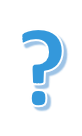
Welcome to the Carolina Weather Map beta. Please do not share this link around, as this project is still in the developmental phase. Select options from the drop down menus to add layers to the map. To clear all layers, select 'Clear Map' at the bottom of the page. You'll need to screenshot the map if you want to save and share it (working on a save .PNG feature). If you encounter an issue or have product development suggestions, please contact Evan Fisher on Twitter (@EFisherWX).
First and foremost, this map is only meant to show North and South Carolina for the time being. National extents and products will be added in future updates. If you are having troubles with viewing the entire extent of the Carolinas, try adjusting your page zoom settings. On my device, the map displays properly on zooms between 75 and 100%, however, this will differ device to device. If you still can't see the full map having zoomed all the way out on the map and adjusted your page zoom settings, please contact the developer.
Defining colors is a tricky process. They are case sensitive, and any error will lead to the color defaulting to white. If you are using a common color (black, red, blue, etc.), do not capitalize the color. It must be lower case. If you are using hex formatting (#4287f5, #fca8ff, #000000, etc.), be sure to follow proper naming protocol. Rather, ensure the code begins with a '#' immediately followed by the six hex letters/numbers. Moveable custom labels do not work on mobile.
Despite my best efforts to define layer visibilities, there are still a few layers that will overcome a zIndex tag no matter what I do. This is the case when overlaying watches/warnings onto the radar. In order to get the polygons to appear over the radar, you must select the radar first, followed by the watches/warnings once the radar has loaded.
This ones an easy fix! If you've added the radar, watches/warnings, or a RTMA analysis that extends beyond the Carolina borders, simply select 'Mask On' from the Map Options tab. This will mask over any elements outside of Carolinas.
This product is still in the developmental stage, so there are numerous issues that are actively being fixed. As of the latest update, here are the known issues:
Project Created by Evan Fisher